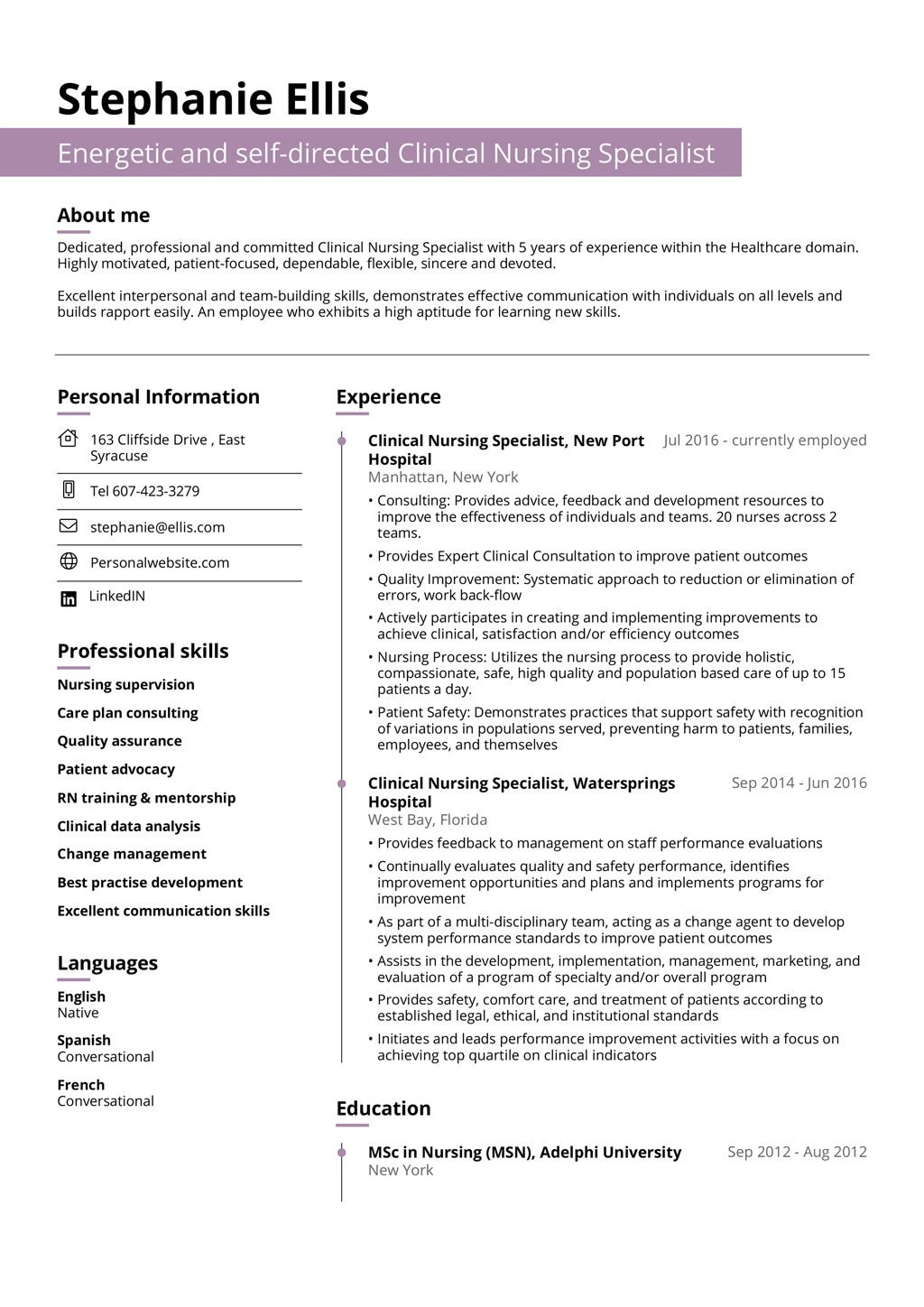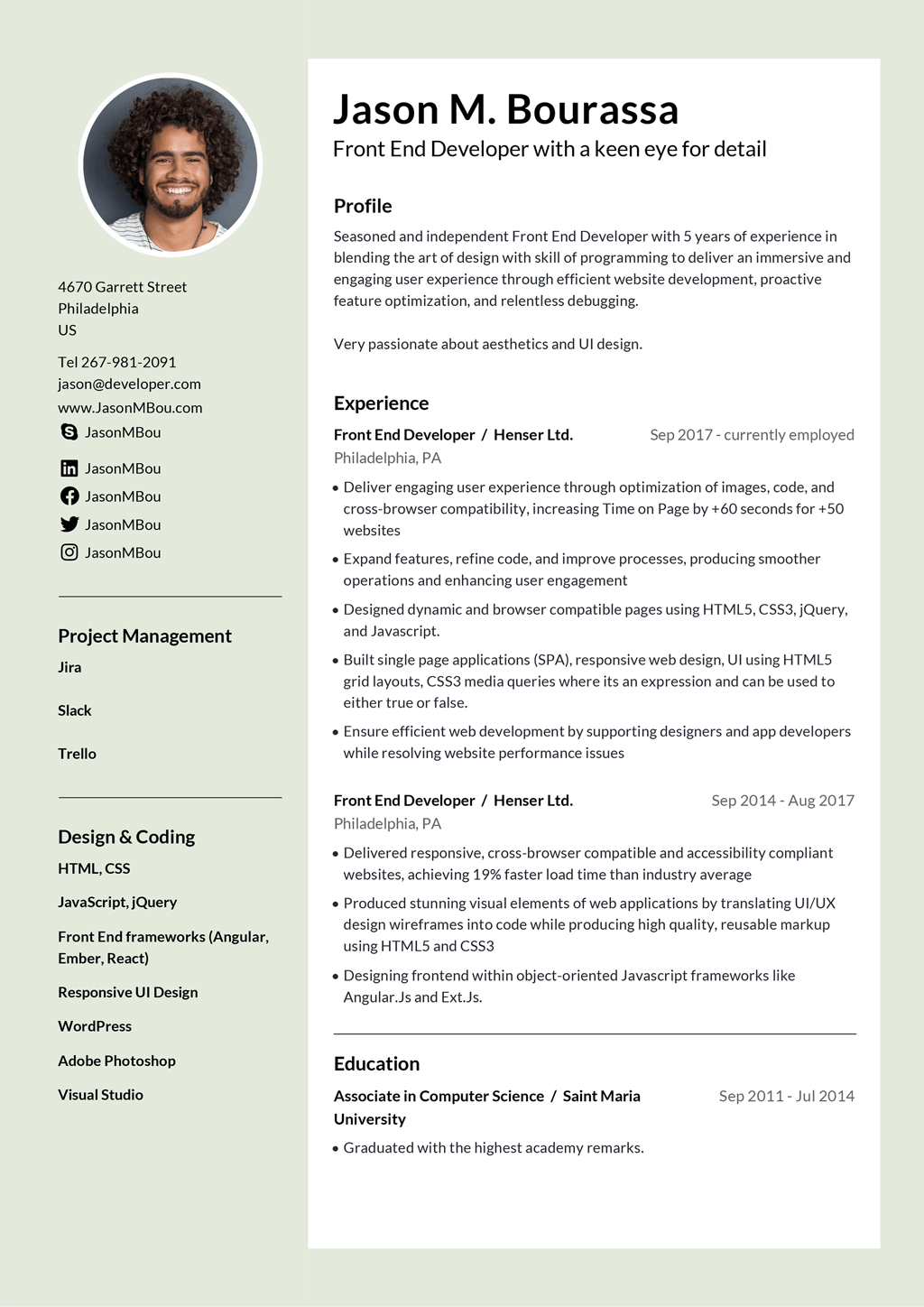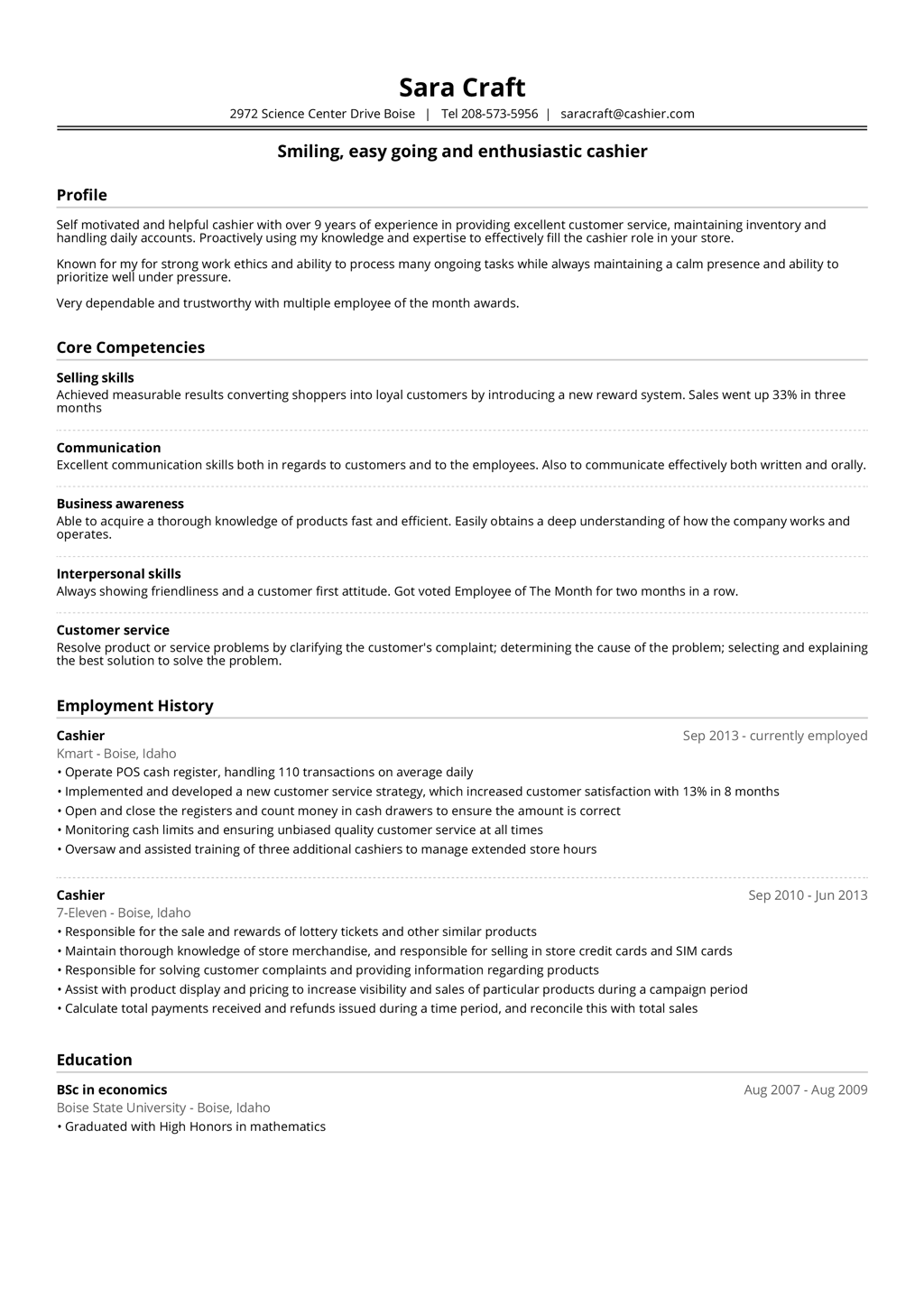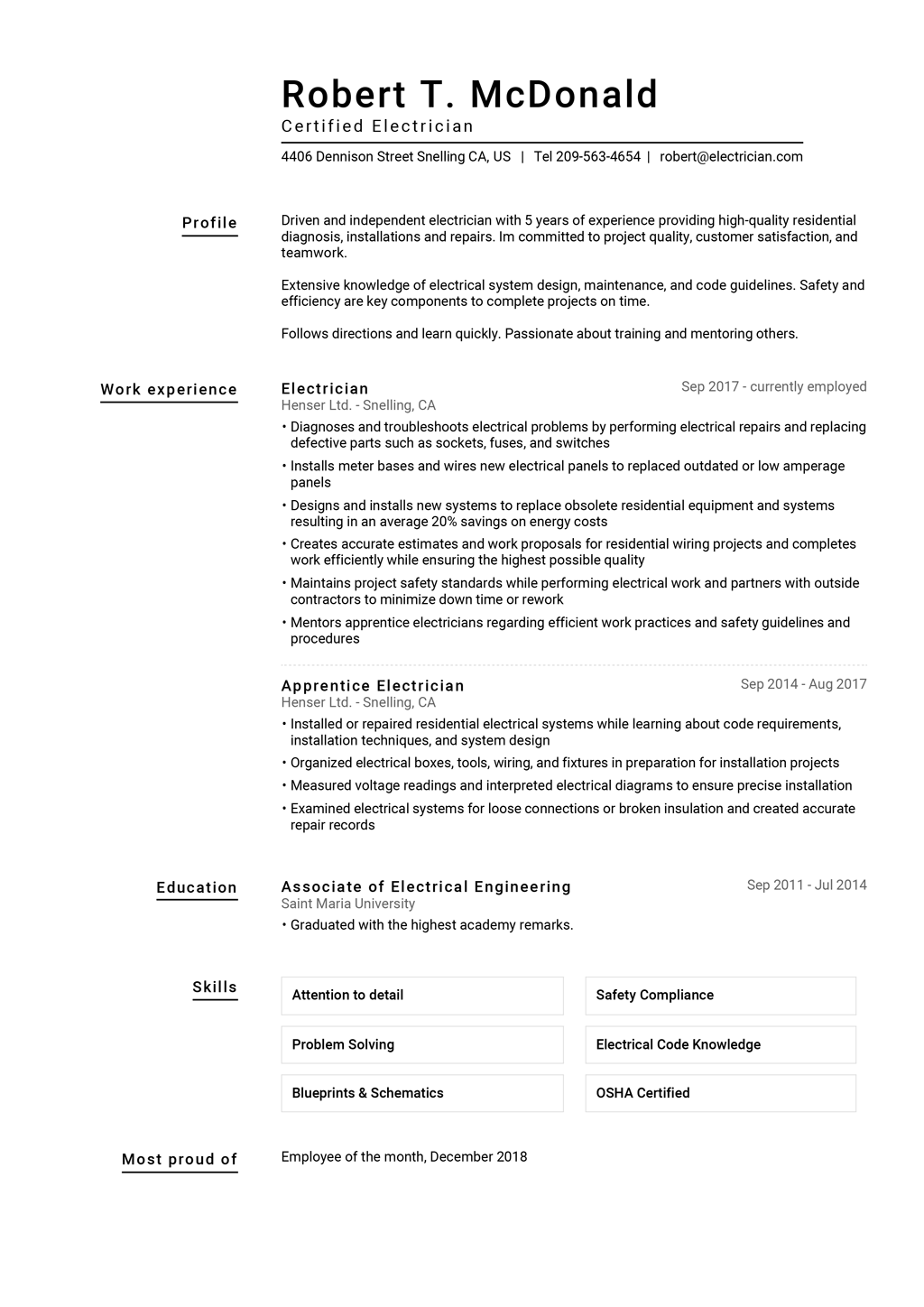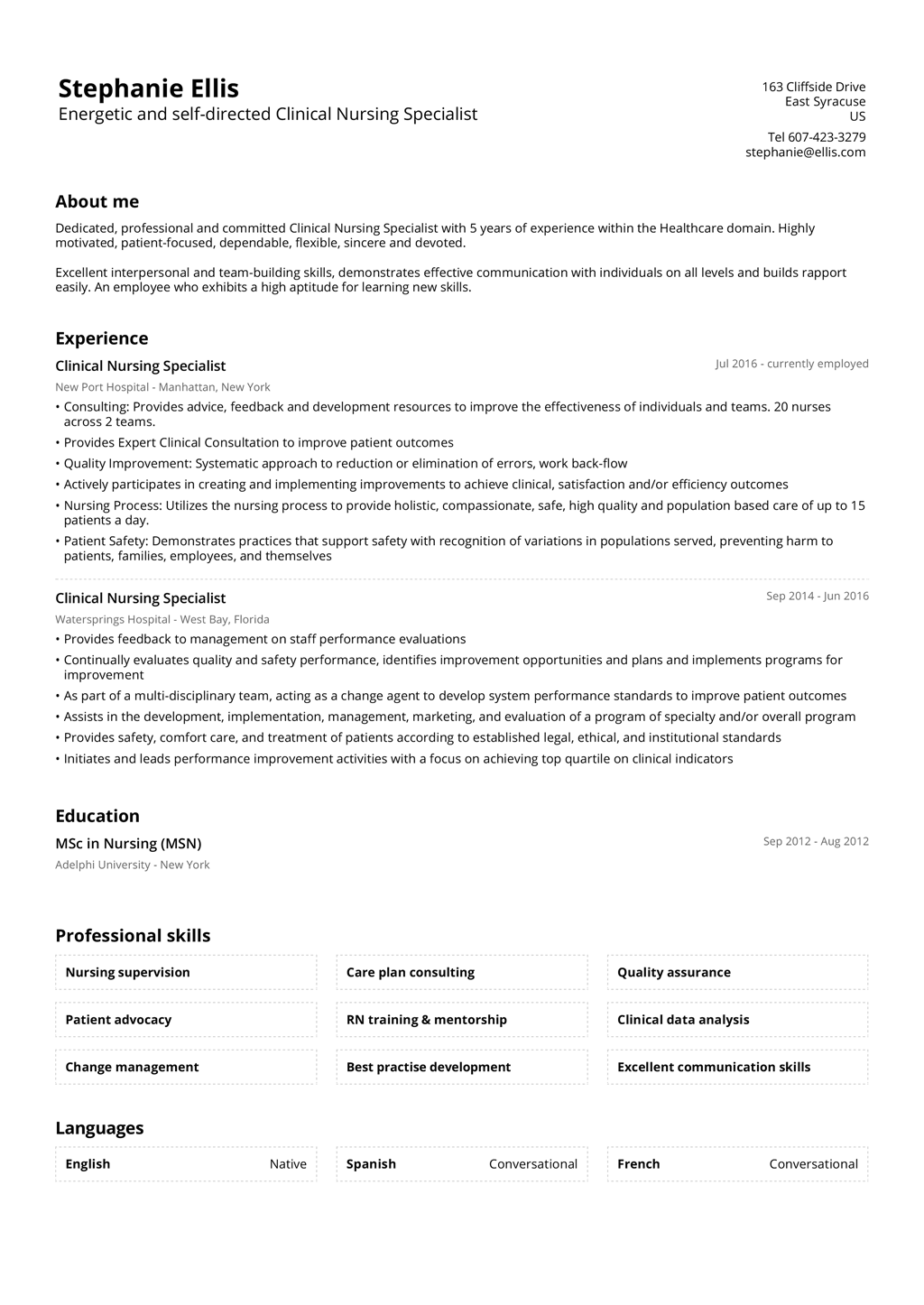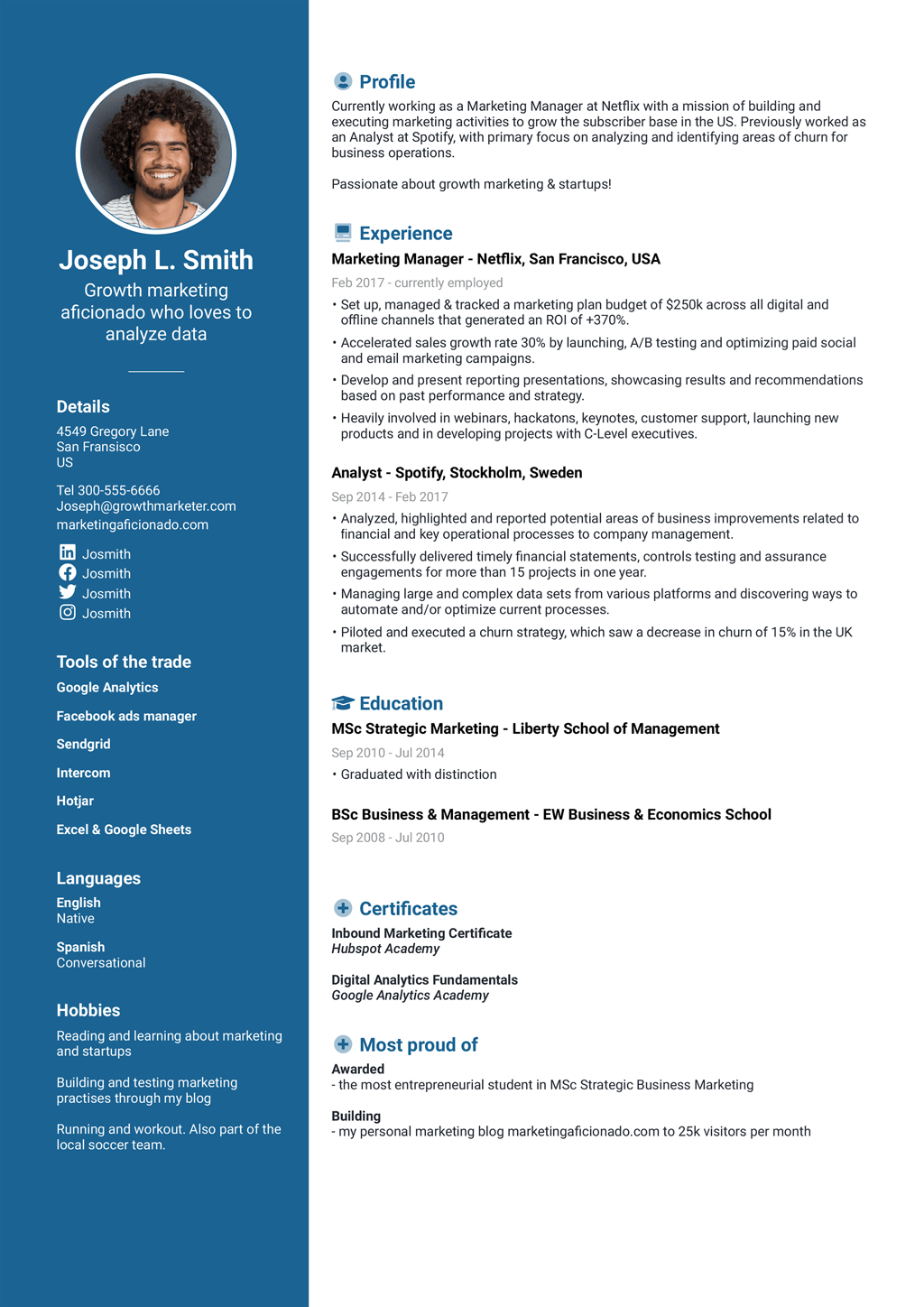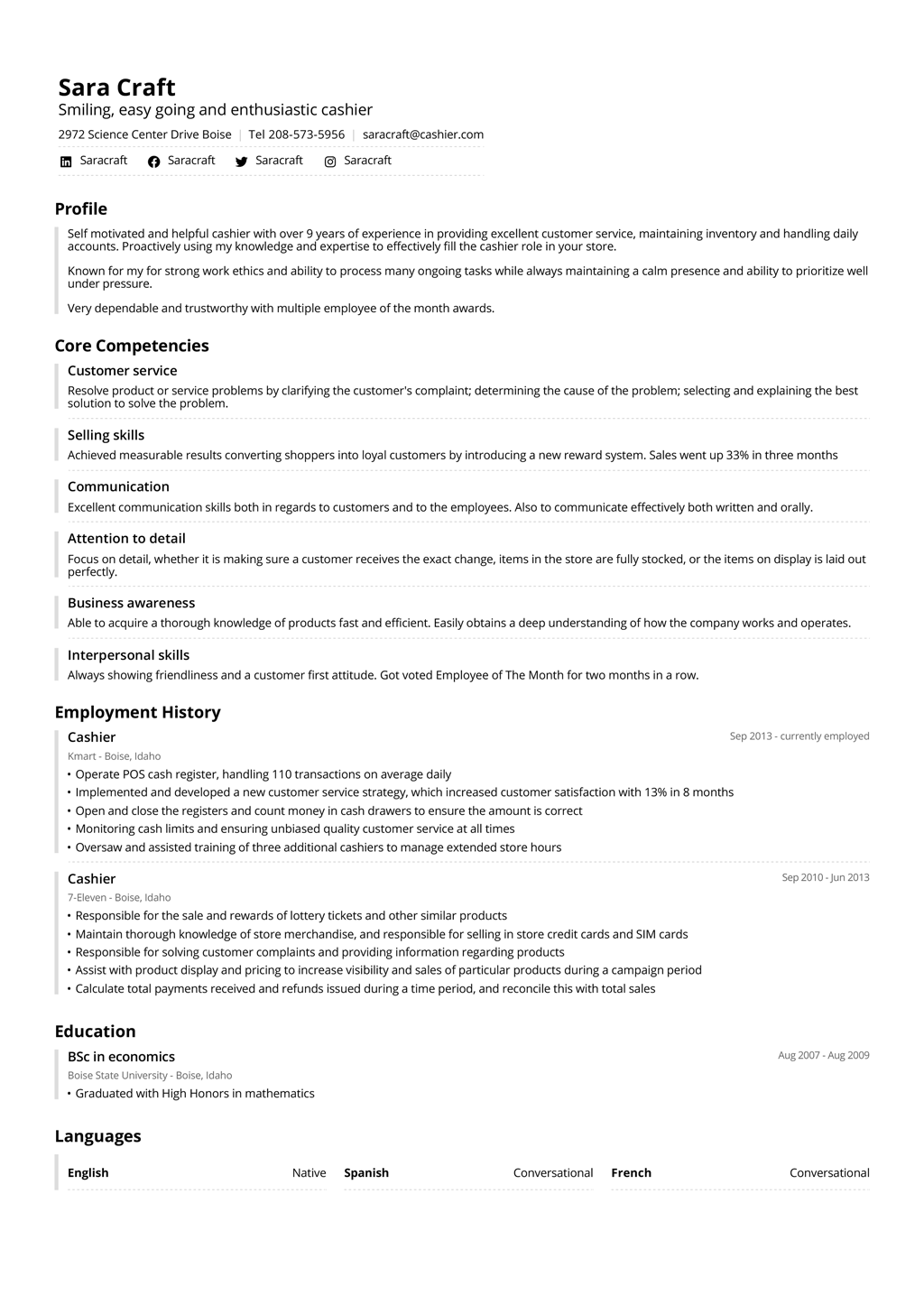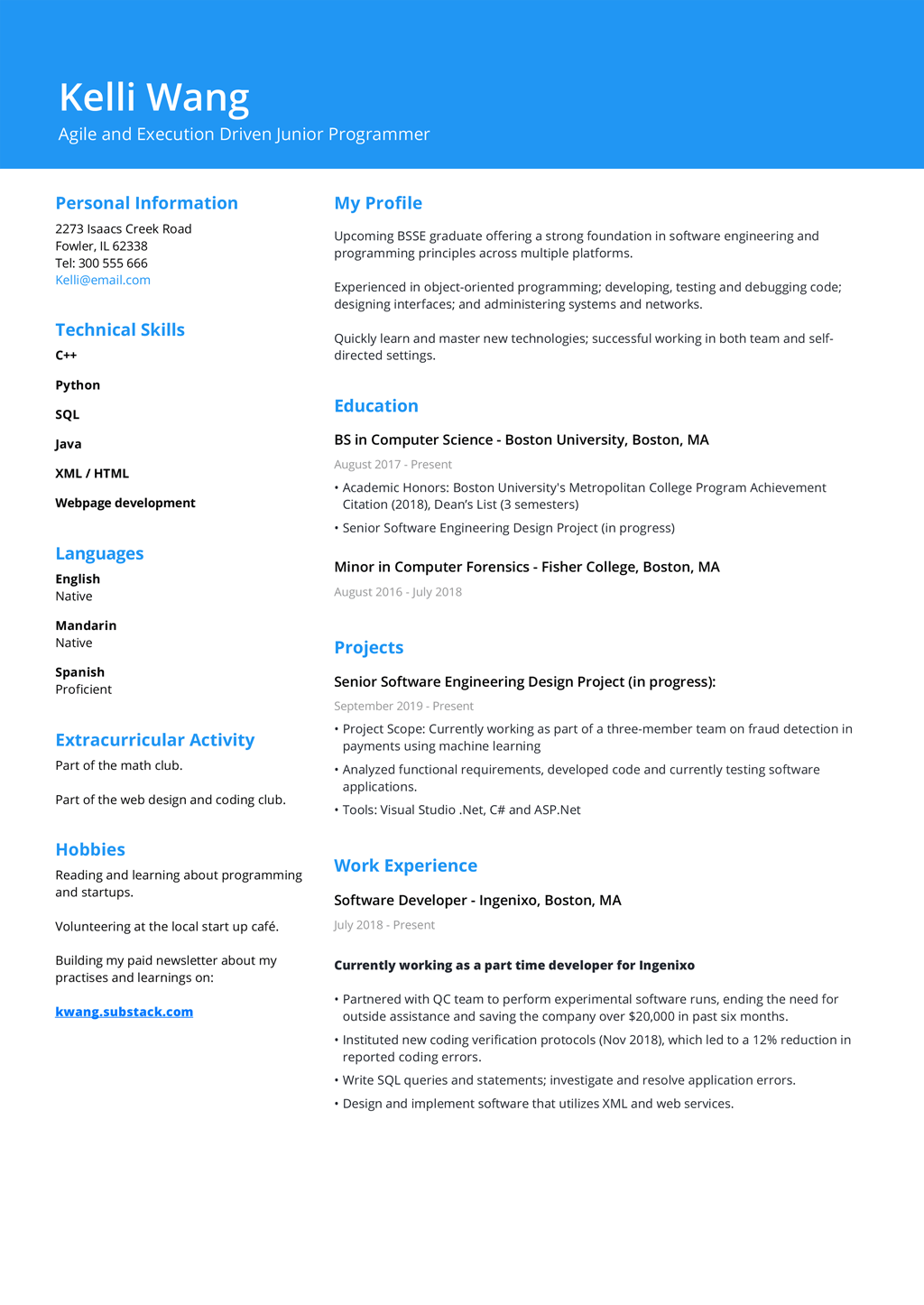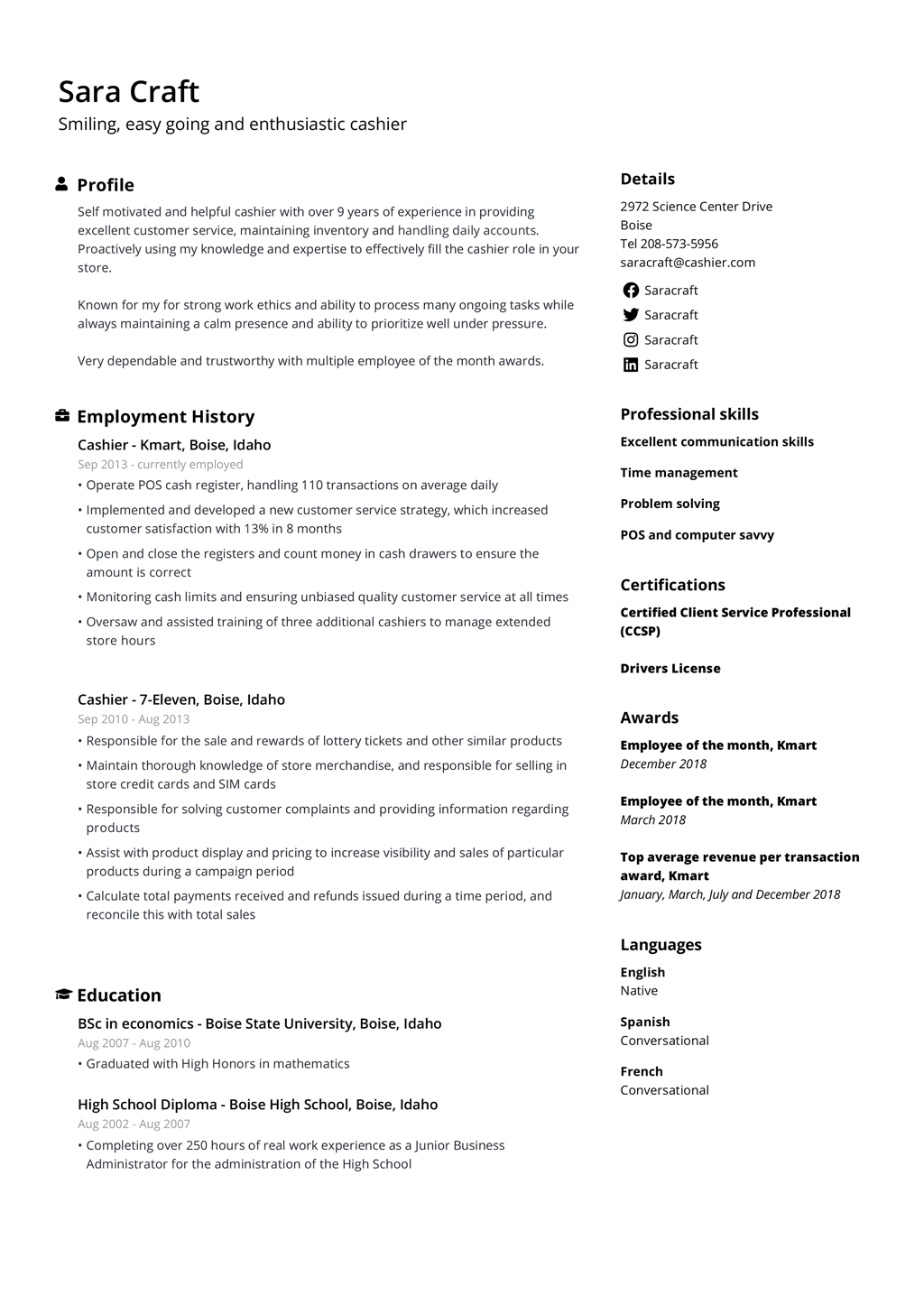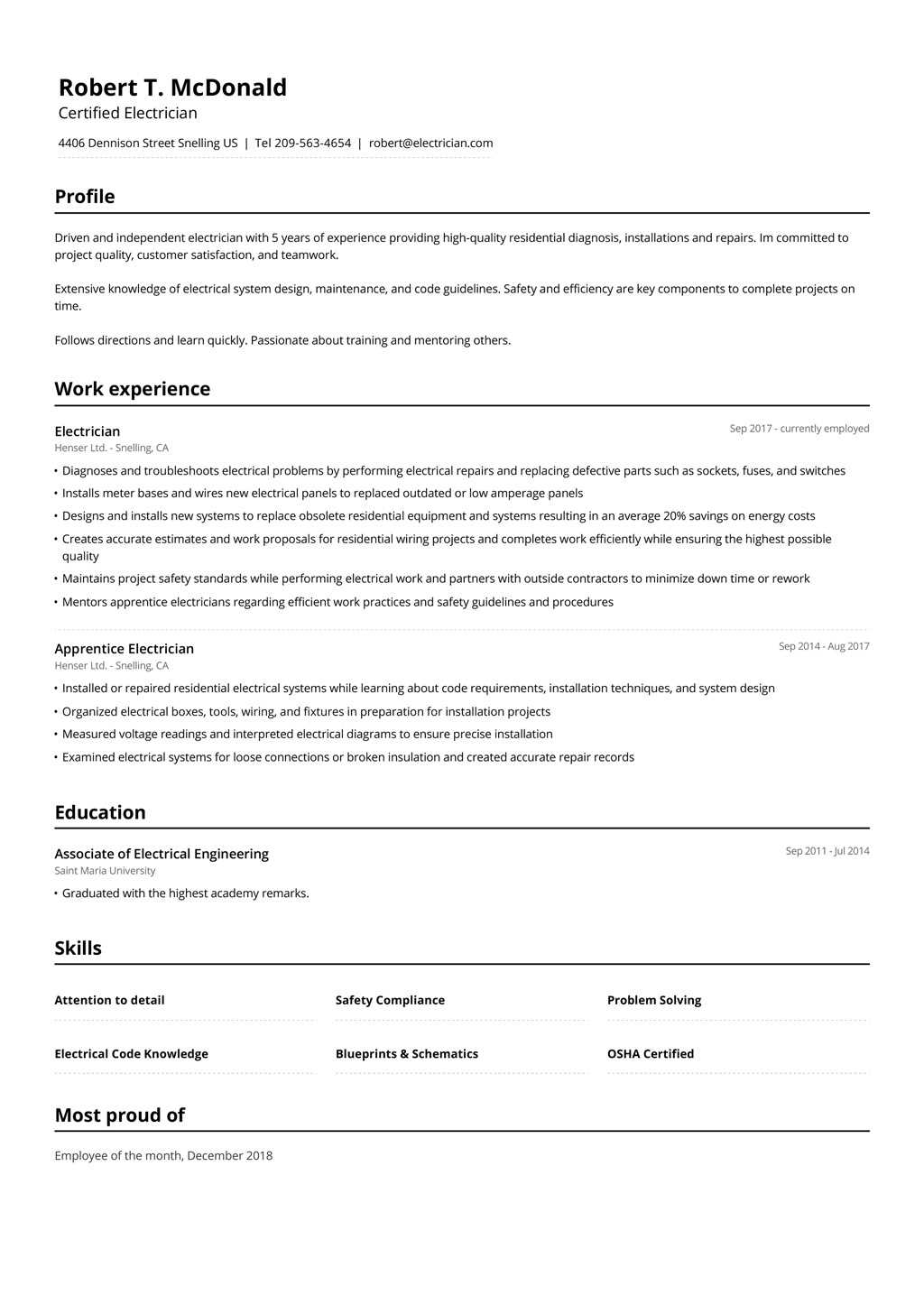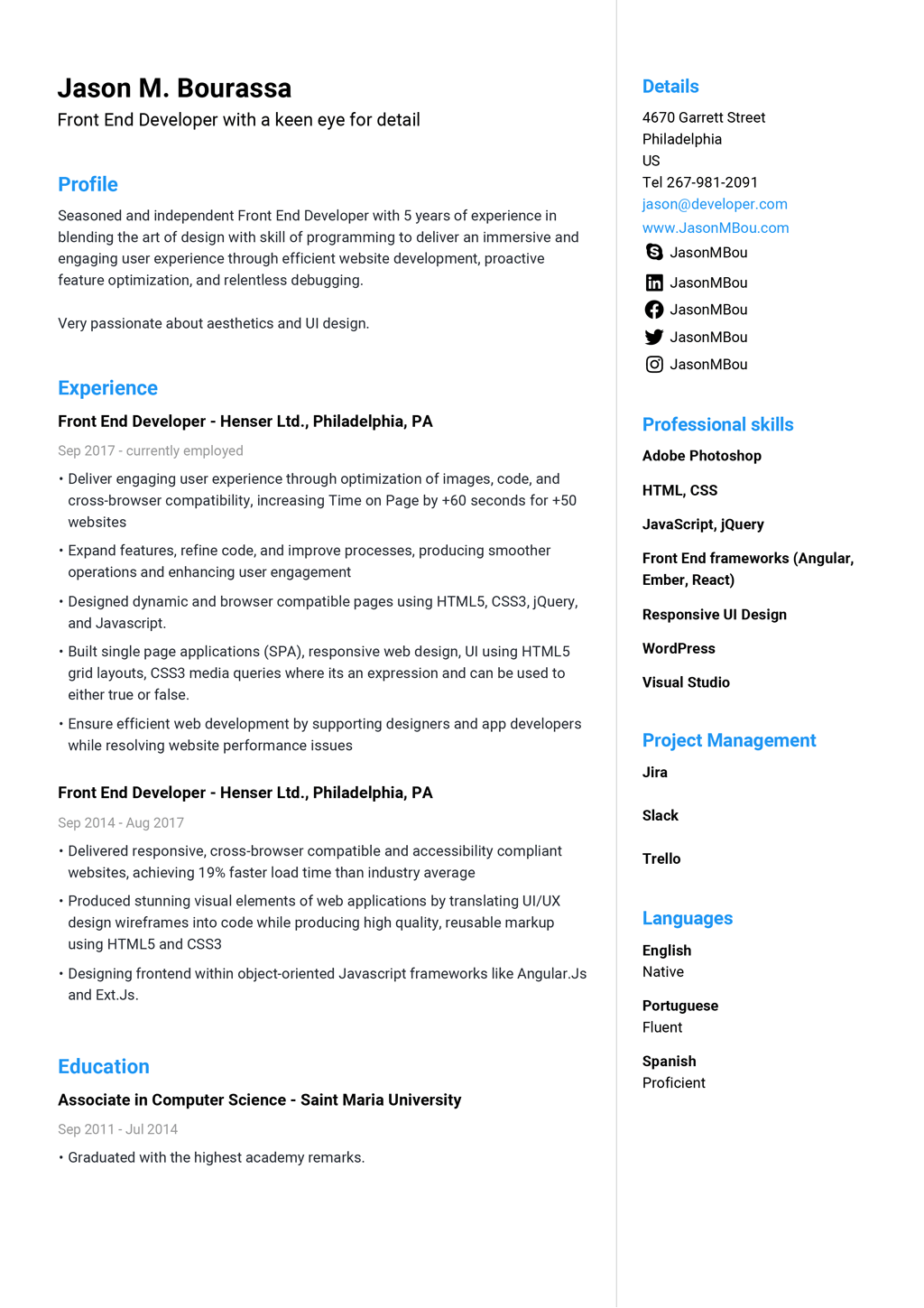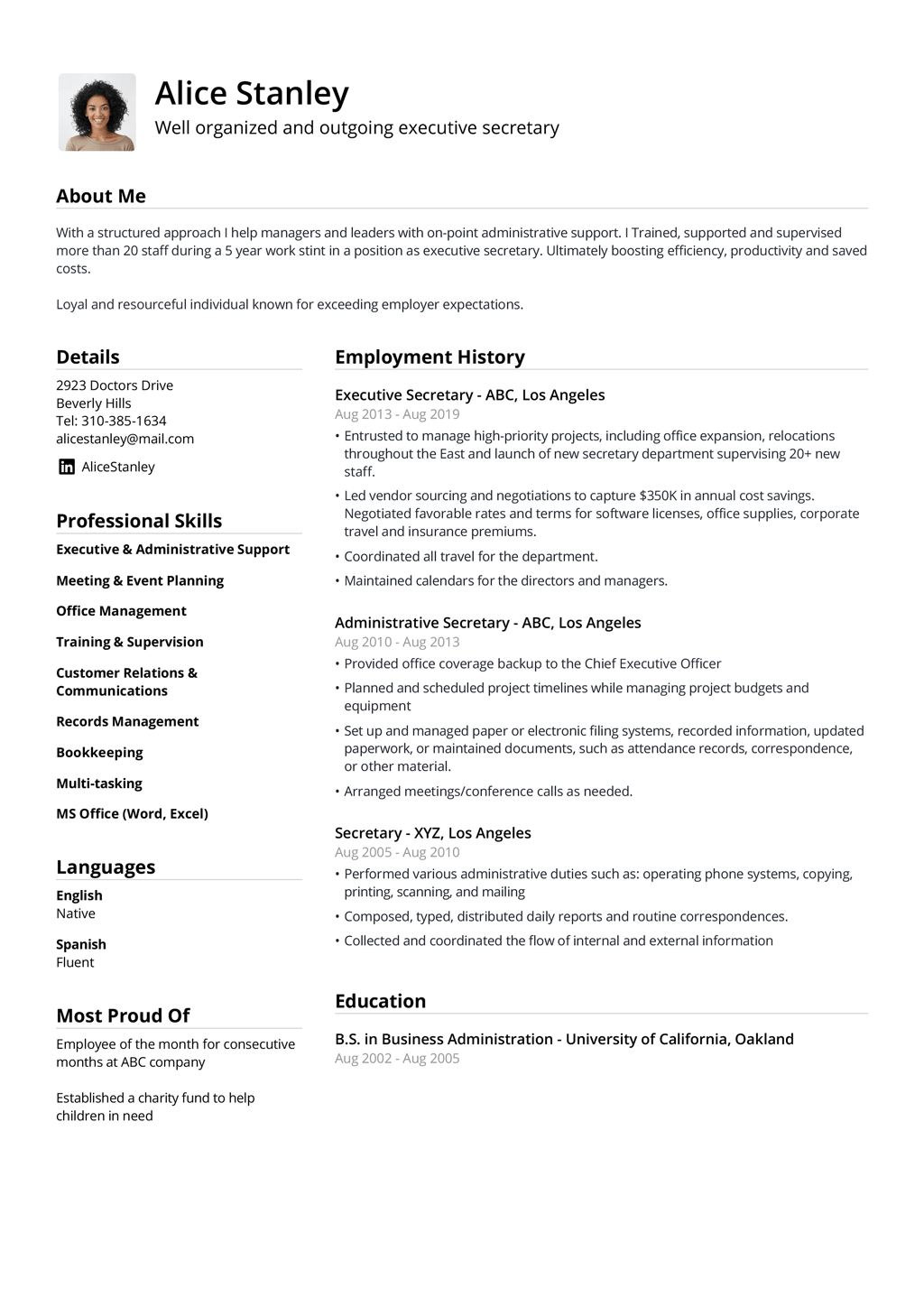Create a Resume That You're Proud Of
Resume templates you can edit and download as PDF
Update your resume quickly with a resume template. Pick your favorite template below and start filling in your information effortlessly.
The templates are ATS-friendly to ensure your resume won't be rejected by a system, and land on the recruiters desk.
See what others say about CV-Rider
I am very pleased to have found CV-Rider when I needed to update my resume. A lot had happened since the last time I had been looking for a job and I also wanted a nicer layout. Everything was simple and straightforward and there were some great templates to choose from. The final result with my resume turned out well.
Before I was always really good at postponing writing my resume and apply for the job. With CV-Rider I only need to look in one place because I have all that I need. It has made the job search more manageable and less demanding.
I rarely got called into job interviews before I started to use the platform but since I started using CV-Rider I noticed an increase in the number of job interviews. Besides this I have only received positive feedback on my material and been told it looks professional and stylish.
YESSS - New job for me - THANKS CV-Rider! Used a template from CV-Rider for my job application. Very easy to use. Gorgeous designs to choose from. Lots of positive feedback and not least A NEW JOB! So cool to stand out from the crowd - Thank you for your help CV-Rider!
Do I like your resume tool? No I don’t, I love it. It will really help me a lot in creating a good Linkedin profile and with my job search. I also saw that you have a career blog. The stuff there is tremendous.
I hadn't written an application in quite some years and hadn't needed to use my resume either. However, it hit the mark perfectly, as it was the first and only application I sent after deciding to seek new challenges instead of my current position.







Step 1
Choose a template to give your document a professional look
Step 2
Fill in the blanks and format the document easily
Step 3
Download or copy to effortlessly apply to multiple jobsThe Best Resume Templates
Easily create a standout resume
We designed our resume templates with you in mind. You start by choosing a template you like and then simply fill in the blanks. You can switch templates on the fly. It's easy, straightforward and painless. Our guide will help you zip through the resume writing process. Create a resume, then copy and edit it from your dashboard to match many different job positions.
Resume templates for every generation
Are you gen X, gen Z, millennial, or a boomer? With our resume templates you are completely covered. From traditional resume formats to modern resume formats. Seeking an internship or an executive position? It doesn't matter what job you're looking for—you'll never look for other resume templates ever again.
Resume formats and layouts
All our resume templates are designed for any resume format: reverse-chronological, combination, and functional resumes. You’ll find a great resume layout regardless of how much experience you have. One or two column templates, it's up to you. Just pick the template you like and start playing around with the formatting.
Professional resume templates, yet personal
All content matters. On average recruiters only spend 6 seconds scanning your resume. You get more interviews with a professional resume template. Our resume builder cleanly formats the resume template to ensure you don't get rejected by a system or don't get noticed by a recruiter.
Download resumes in PDF format
As you fill out your resume, your data is saved, and with a single click within the resume builder you can download as a 100% ATS-friendly PDF file. No flicking around many open windows, making it hard to track your progress. Our resume templates and resume builder are designed to help you build your resume in a structured and simple way.
What is a resume?
A resume is a concise and often bulleted document that highlights your professional skills and work experience around a specific job description.
The purpose of the resume is to give a hiring manager an overview of how qualified you are, and how you best fit into the role of the job you are applying for.
Each job and job description are different, and by such you should also treat your resume the same way. Give your resume attention by slightly adjusting around the description of the job.
With our resume builder you can easily duplicate any already created resume and tailor it around a new job.
What do I put on a resume?
Your resume should always include the most relevant information about you that fits the description of the job that you are applying for. Even though you have to treat each resume differently, we highly recommend you to always include the following key elements on your resume:
- A concise and professional summary
- Your work experience
- Educational level
- Your relevant professional skills (both soft and hard skills)
- Any achievements / awards (think self promoting)
Your goal is to list the above key elements chronologically (reverse chronologically) and in the right order. In our resume builder we have created a set frame that defines the best way to portray your skills and experiences. That's why you can't customize all sections in our templates. A resume that seems to be randomly assembled will not show off your skills in a strong and professional manner and it is utterly important that you treat your resume with professionalism. We've got that covered for you.
How do I format my resume?
That depends on your objective, but most job seekers use a chronological format. A chronological resume lists your work experience in a reverse chronological order, from the most to the least recent. However, bear in mind that if you have had 10 different jobs during your career, you don't need to list all of them. Always think about the objective of the resume, and list the most relevant jobs you’ve had. For most people this means the latest three to five job positions.
Many studies show that recruiters and hiring managers on average spend only six seconds per resume, so it's in your best interests to put your finest qualities and accomplishments in a prominent position.
Our resume builder favors the reverse chronological format, but you can create a functional style format or even a hybrid if you desire, by adding custom sections.
Don't go with overly graphical and visually appealing resumes. It mostly creates an unclear objective and often becomes unreadable for the hiring manager and the applicant tracking systems. You only have six seconds, remember?
How long should my resume be?
If you don’t have a lot of experience, it is recommended that your resume is a one-pager. Keep it relevant. Listing paperboy routes just for the sake of adding experience to your resume is not recommended. It's about sending the right message and you only have a very short amount of time to impress the receiver of the document. Make it all count.
If you are an experienced professional, a two to three pages resume will suffice, but never go beyond three pages.
The objective for your first page is to match yourself to the job description as much as you can. Always be concise and try to ask yourself: is this experience or skill relevant for the job that I am applying for?
How do I write a professional summary?
A professional summary is a few sentences at the top of your resume that highlights your qualifications for a job. It is often the very first thing that hiring managers look for and read, so you want to get to the point fast.
We recommend that you write three to four sentences, where you highlight your most relevant strengths, skills, and core competencies that are unique to you as a candidate. In particular, demonstrate how you will add value to the company. Try asking yourself: Did you outperform the projected sales? Have you saved the company money? Did you streamline project management?
Including your core skills and putting them into company perspective will impress the hiring manager and is a great way to demonstrate your candidacy towards the job.
Get started by using action verbs or power words as they can often be used to demonstrate achievements.
Lastly, remember to always tailor your professional summary to the specific job listing.
How do I list skills on my resume?
We have two set of skills. Hard skills and soft skills. The hard skills are teachable abilities that you often learn in a classroom through training or reading. A typical hard skill is your proficiency in a foreign language, a specific certificate, a computer programming language or something similar. Hard skills are a short list of the relevant skills that you posses.
Soft skills are subjective skills. You could also call it "people skills" as soft skills relate to the way that you interact and relate to other people. Examples of soft skills are leadership, teamwork, work ethics, communication skills, or something similar. These skills are best incorporated to your resume by providing examples of where you have put them to use.
You have to emphasize on both skill sets to give the hiring manager an overall idea of the person you are and the skills that you posses.